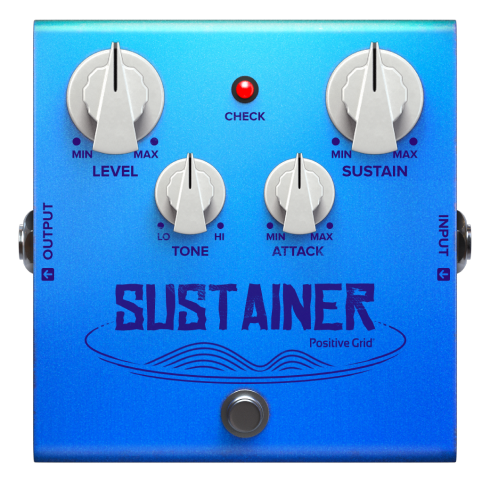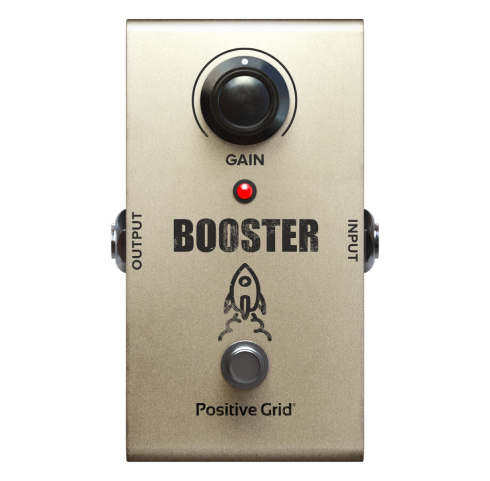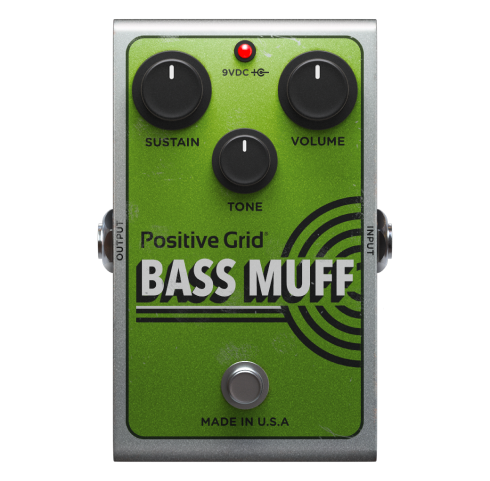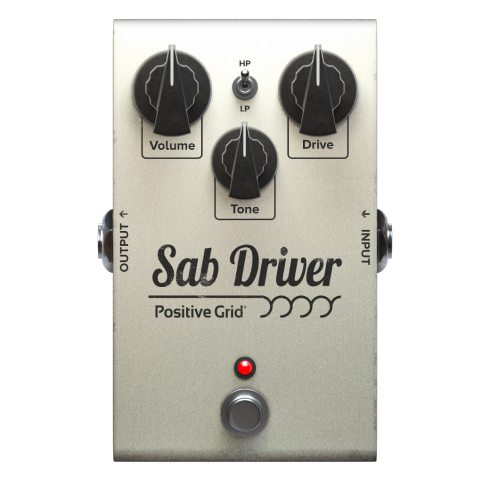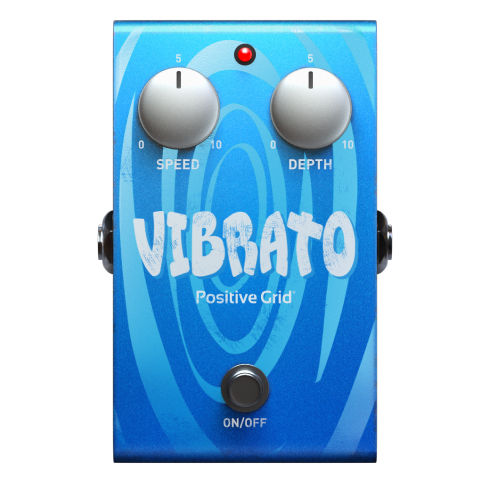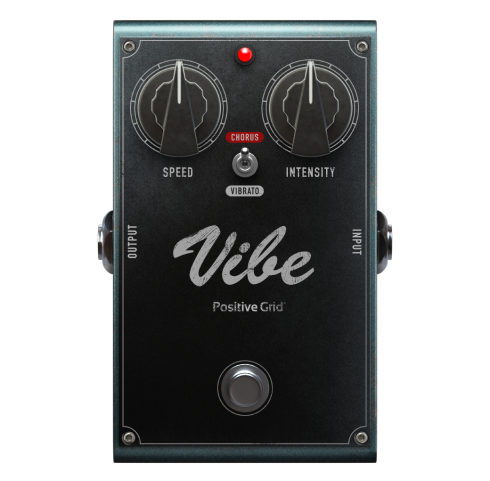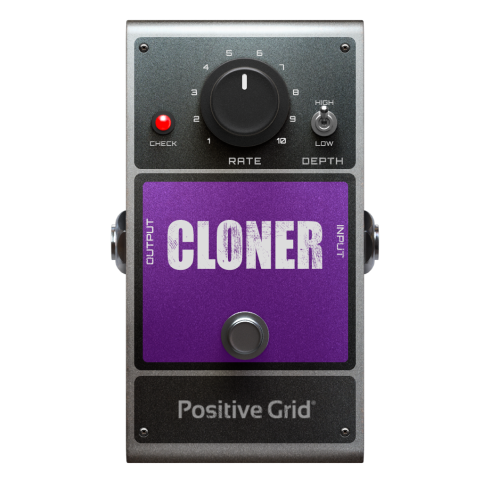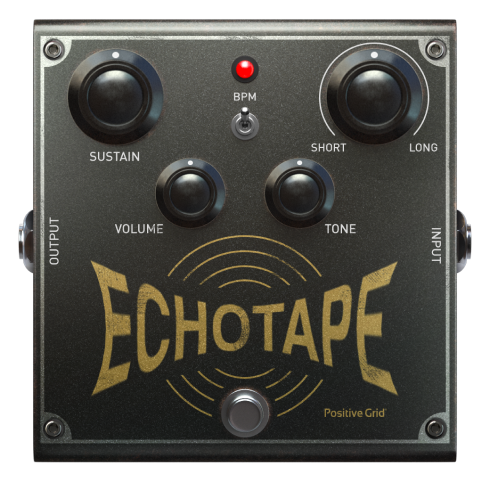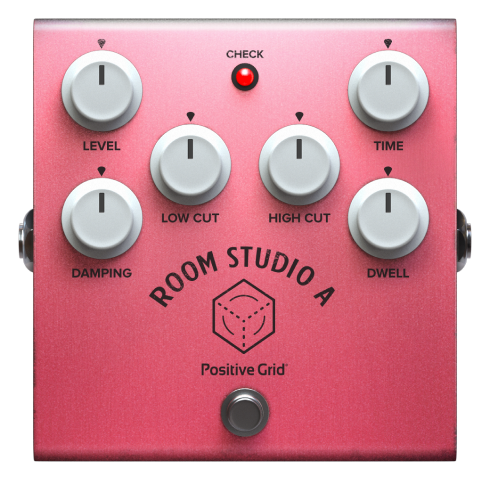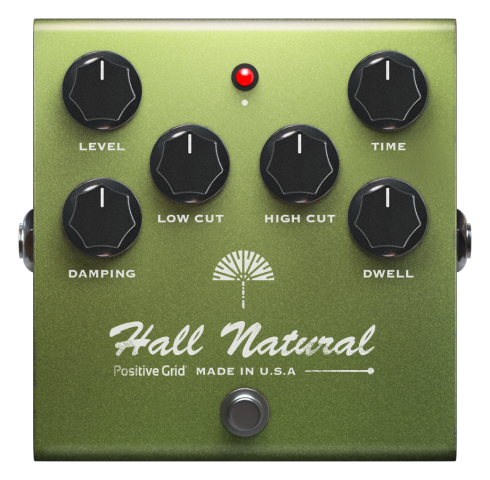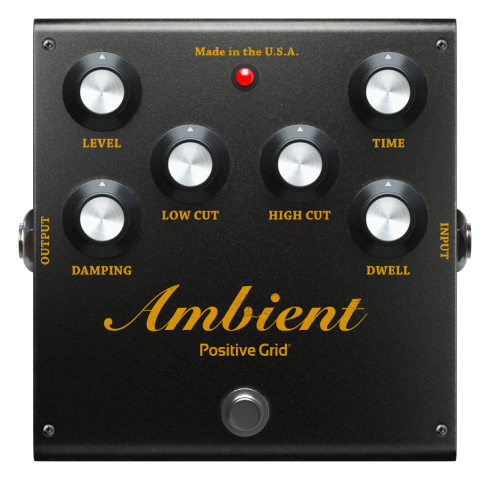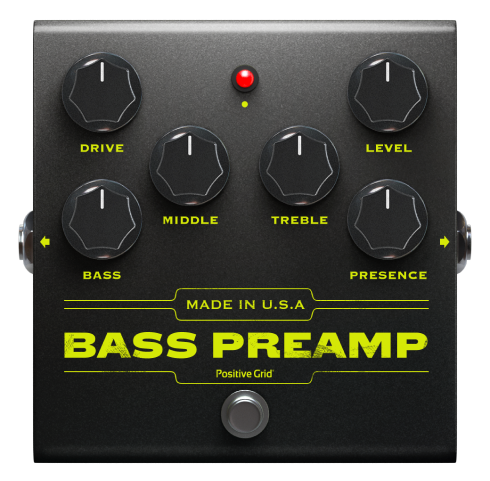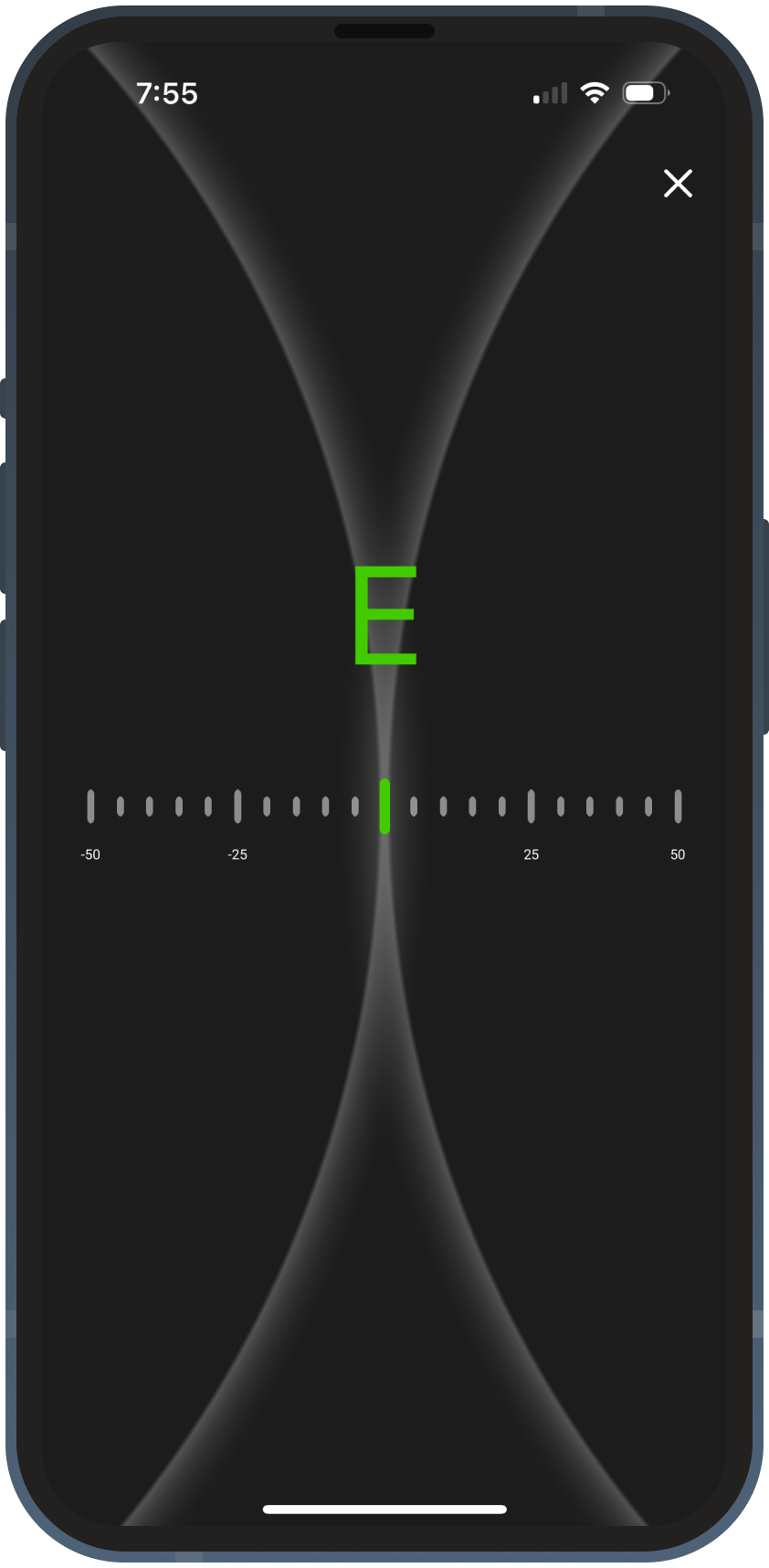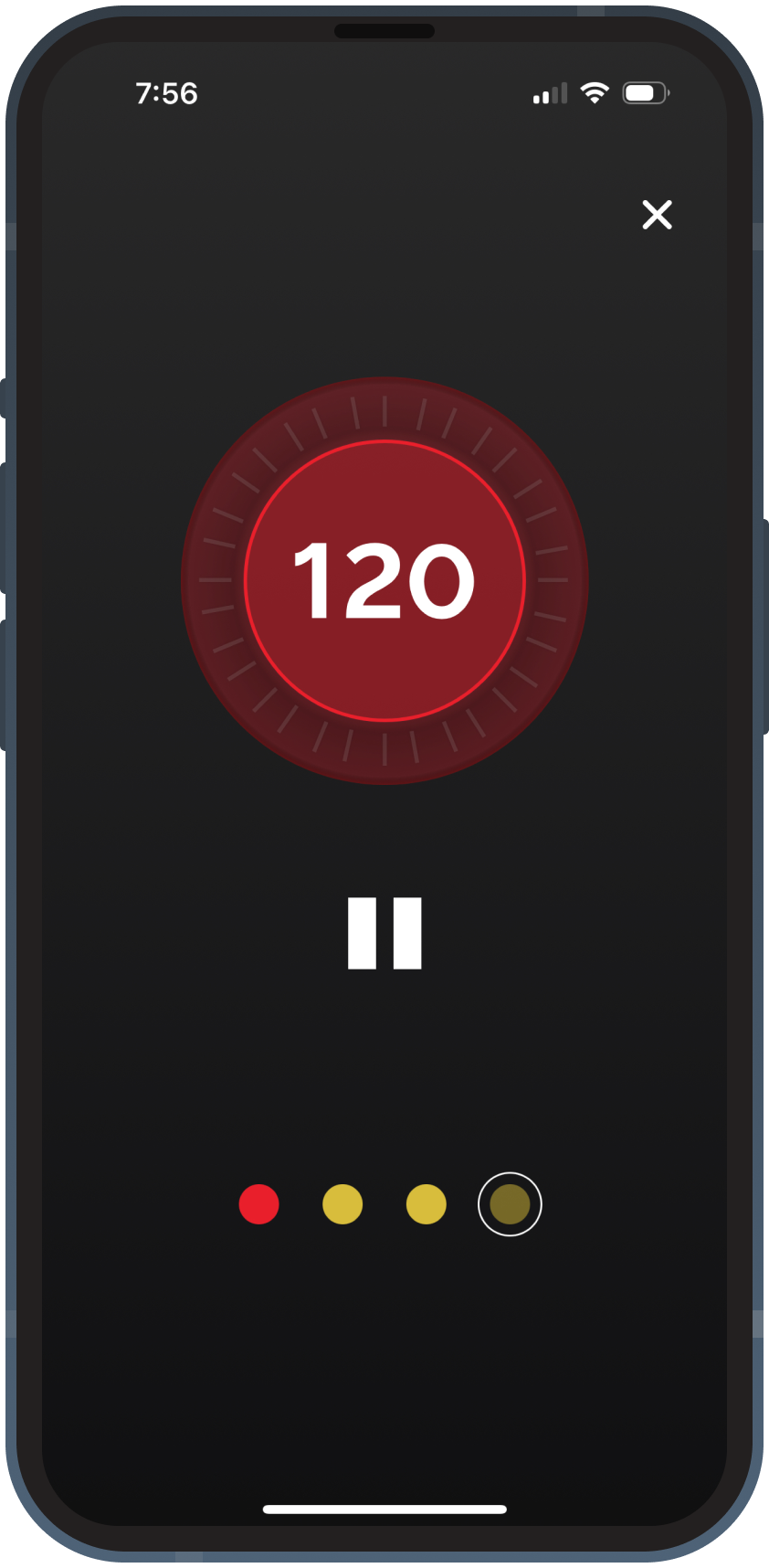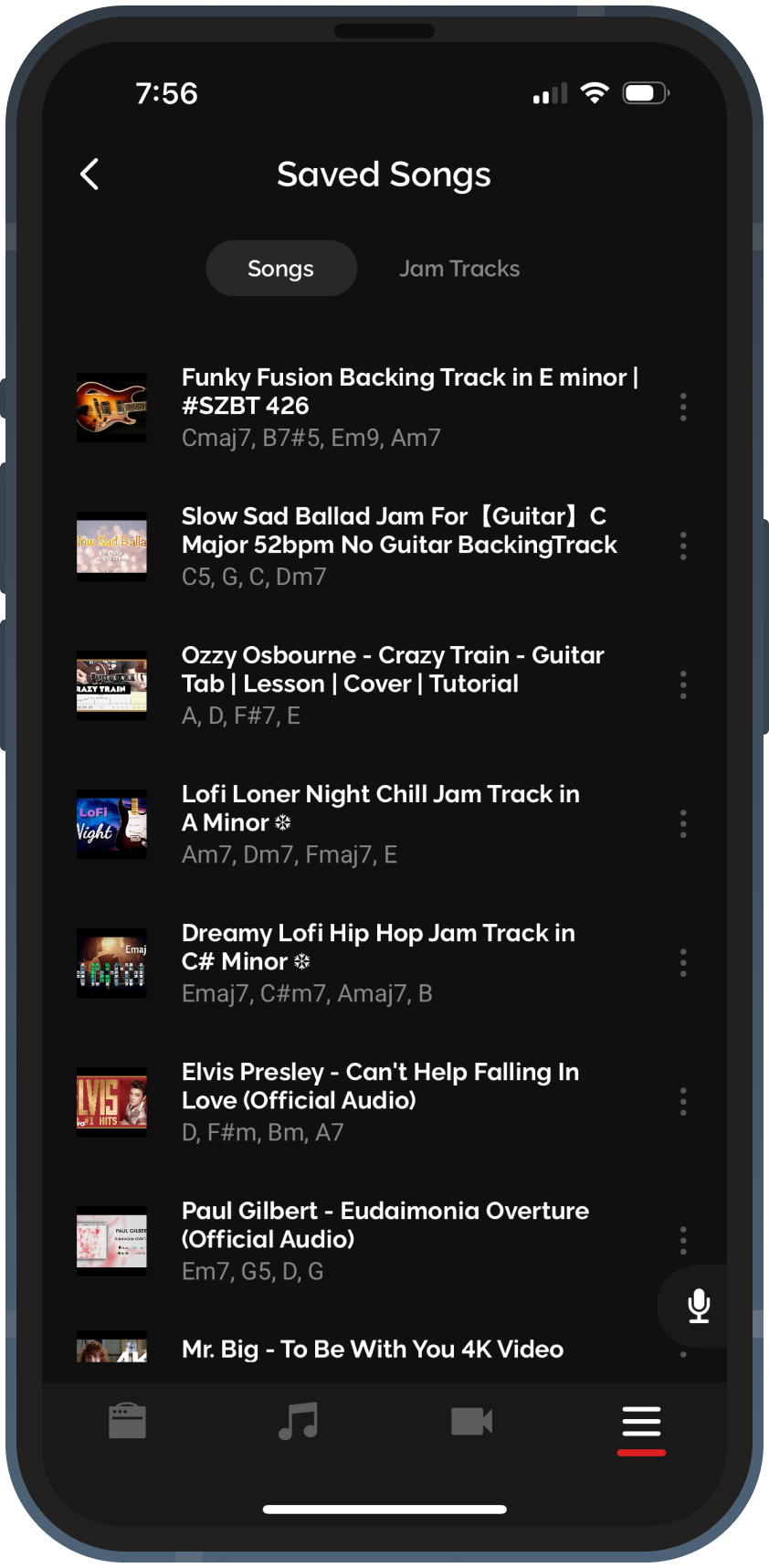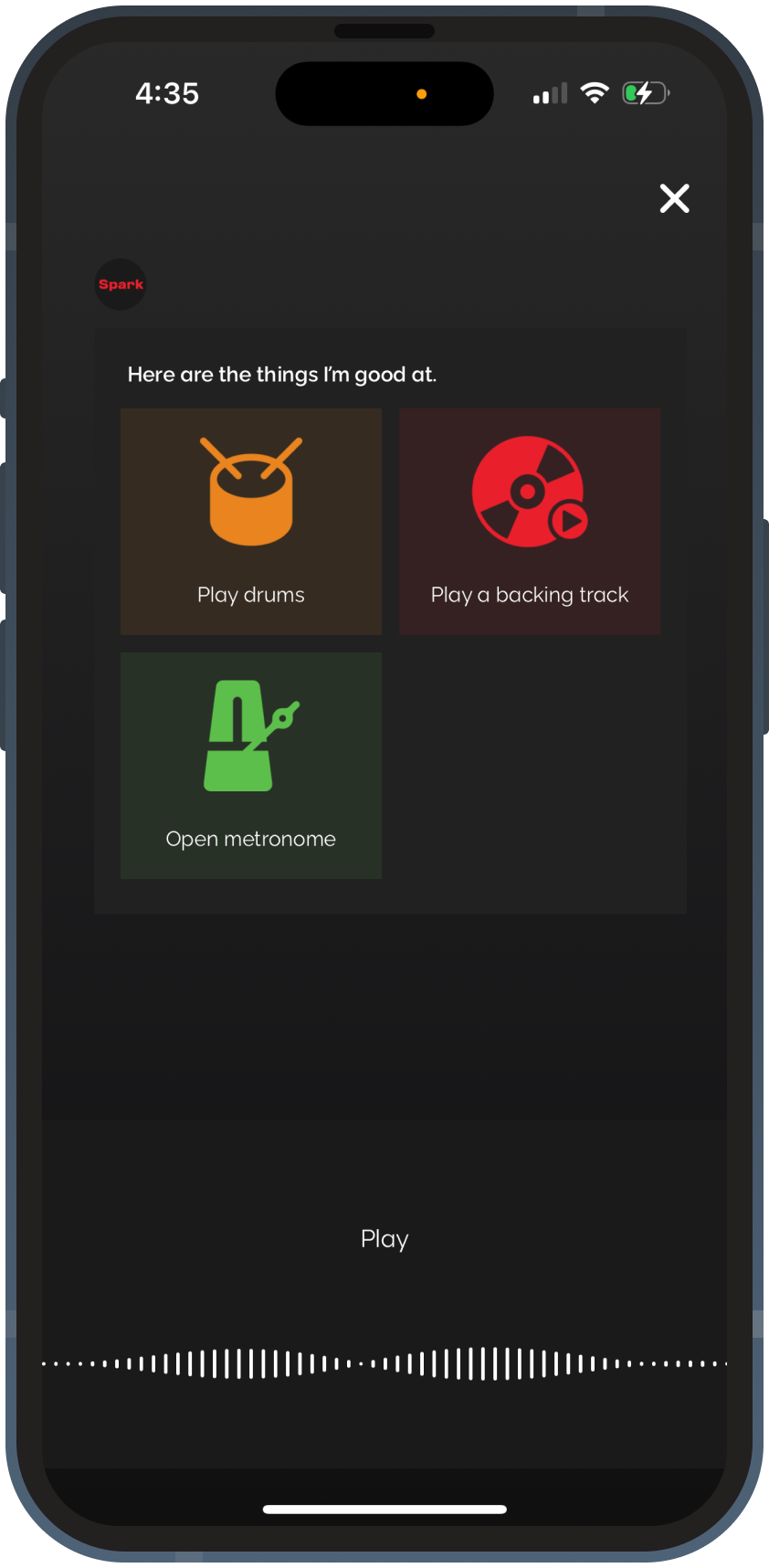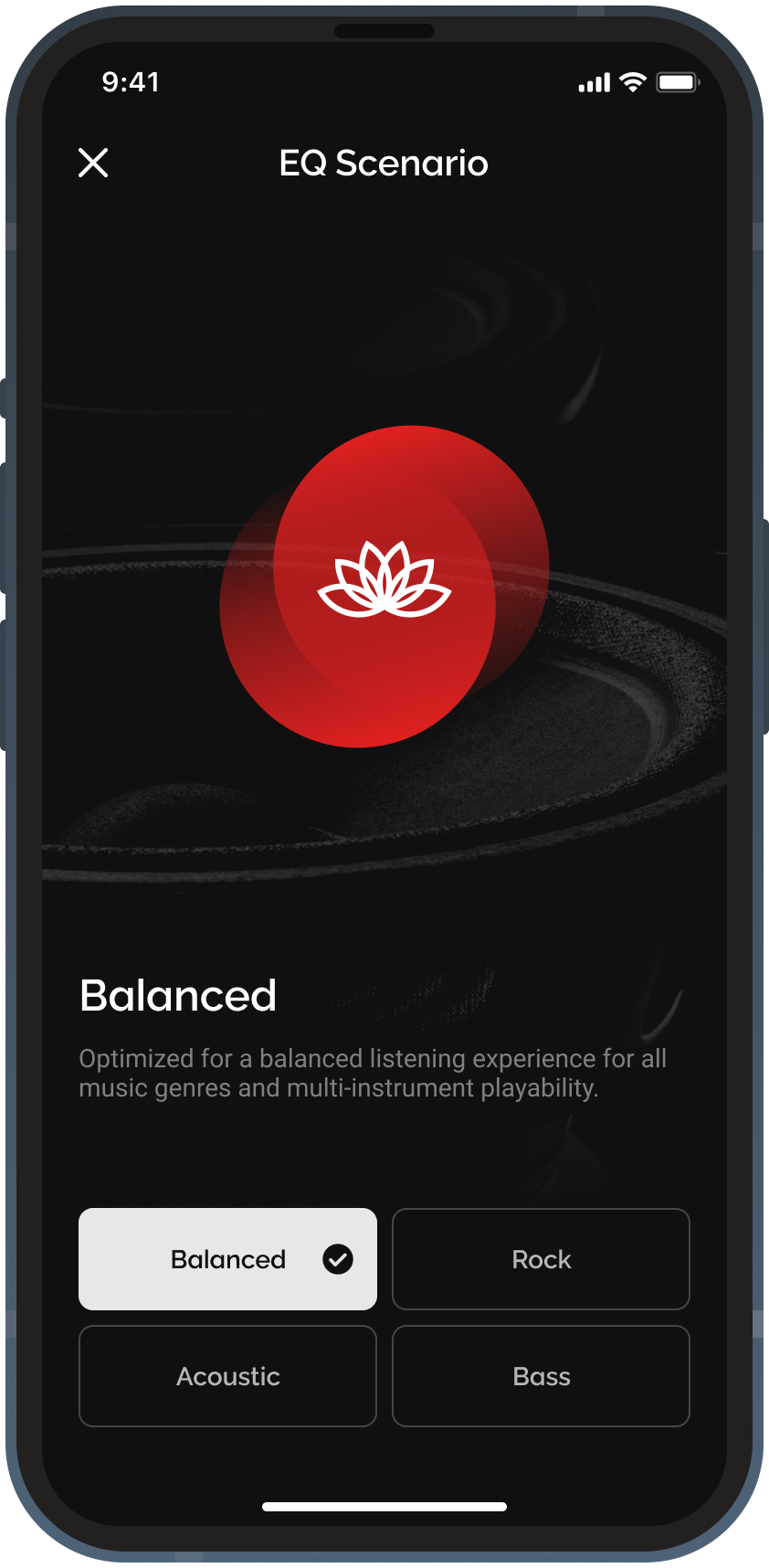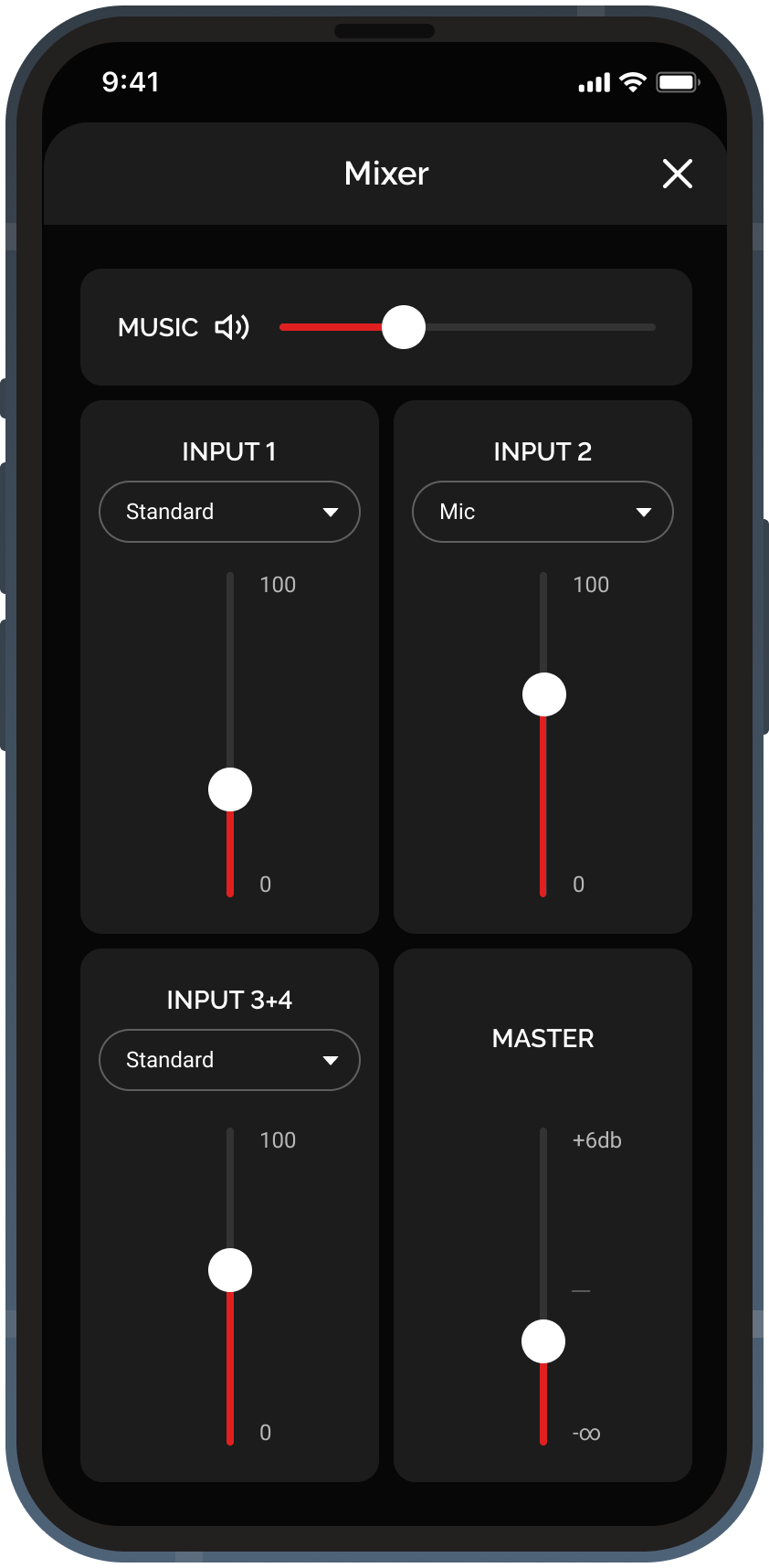Welcome to Spark.
Unlock the true potential of your Spark with the Spark app, packed full of gear, AI-powered smart features, custom settings and more. Take a tour of the free mobile app that powers the award-winning line of Spark smart guitar amplifiers.
GEAR
All the gear
you’ll ever need.

Choose
your setup.
From boutique to modern gear, the Spark app has it all. Powered by the award-winning BIAS Tone Engine ⓘ, all the amps and effects included in the Spark app have been meticulously modeled and crafted to give you access to the world’s most legendary and sought-after tones. That tone in your head? It’s in here.
Amps
Each amp included in the Spark app is engineered with point-to-point detail and tube dynamic simulation to provide the foundation of your tone, delivering rich harmonic structure and responsive dynamics.

Swap amps. Boost mids.
Lower the gain. Dial it in.
All the amps included in the Spark app feature fully functioning knobs so you can dial in the perfect tone.
- Instead of rotating the knobs, you can simply swipe up and down to adjust their levels.
- Double tap on the amp to choose which one you want to plug into.
Effects
Using advanced circuit simulation and computational audio technology, every effect pedal in the Spark app is fine-tuned to sound and feel nearly identical to their real-life counterpart.

Easily customize
our favorite effects.
- Double tap on the effect you want to swap out.
- Experiment with the Noise Gate to manipulate the sustain of your guitar. Turn it off if you would like your notes and chords to ring out naturally, and turn it on to eliminate excess feedback and noise. Want to learn more? Check out this video.
- Can’t find the EQ pedals? The Guitar and Bass EQs can be found at the bottom of the MOD/EQ effect slot in the signal chain.
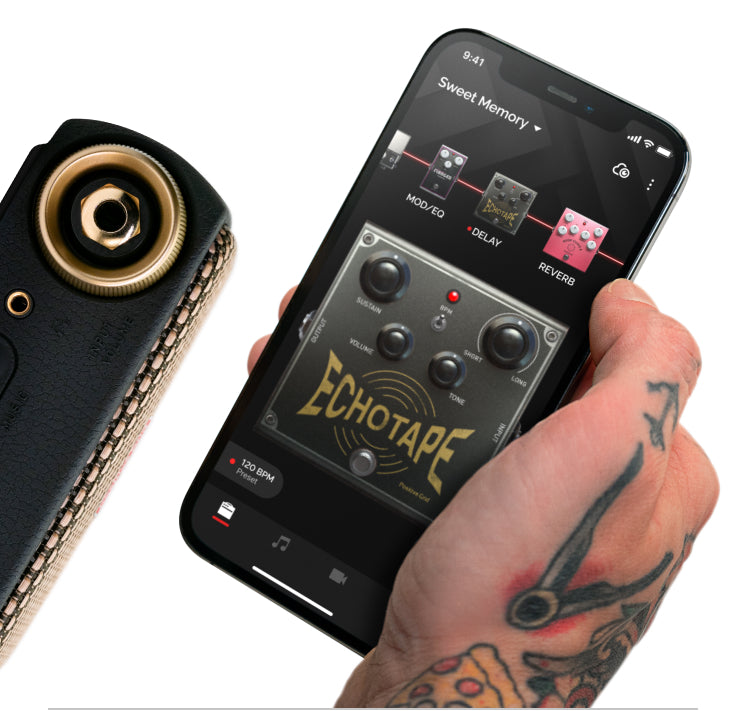
TONE
Find your
dream tone.

The Spark app features
signal chain customization.
Choose your favorite amp and pair with your favorite effects to experiment with different sounds.
Just like a real pedal.
Turn an effect on/off by tapping the switch.
- You can also toggle an effect by swiping up and down on it.
Choose from 100,000+ custom presets.
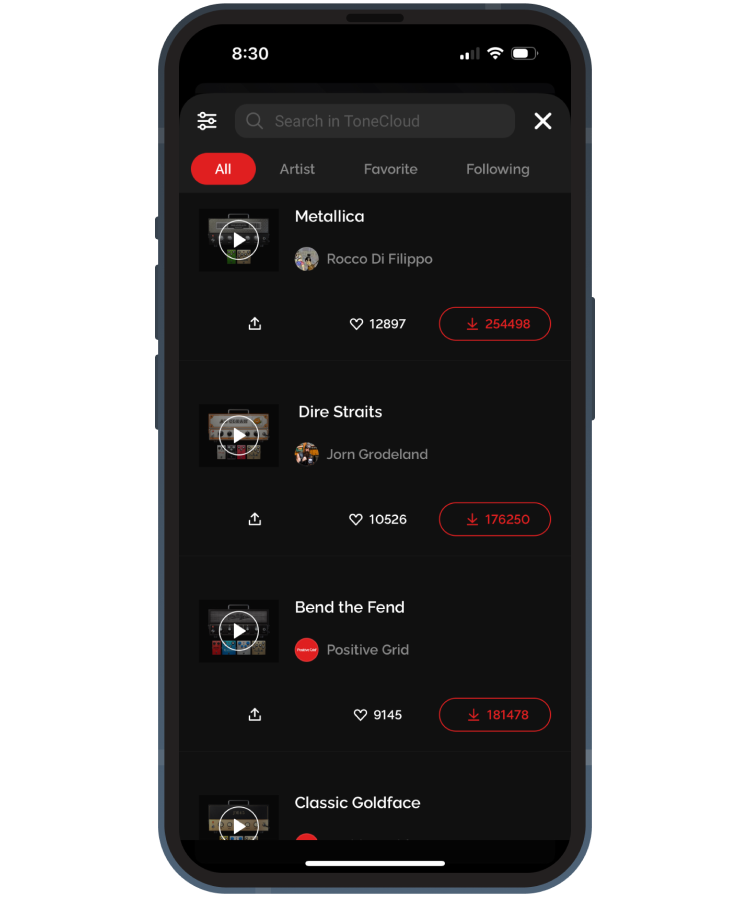
ToneCloud
Become part of ToneCloud – a community of half a million Spark users around the world who contribute to an ever growing library of custom presets. Download over 100,000 tones, or create and share your own.
- Try searching for your favorite band, guitarist, or song in ToneCloud. Chances are, someone has already uploaded a preset to match.
- Want to share your preset with a friend? Tap the share button to get a link or share to social media.
- Keep up to date with your favorite members’ presets by adding them to your follow list.
Save your presets.
Customize and save your favorite presets to the Spark app or to the preset buttons on your Spark amp for instant access.
SMART FEATURES
Expand how
you play.


The Looper.
Create and layer with ease using the Creative Groove Looper in the Spark app. Set your BPM, record your loop, layer sounds, undo when needed, and keep jamming. Looking for a beat? The Creative Groove Looper comes loaded with hundreds of drum tracks across genres, perfect for inspiring your playing and adding depth to your loops.
Looper functionality is currently only available on Spark 2 and Spark EDGE.
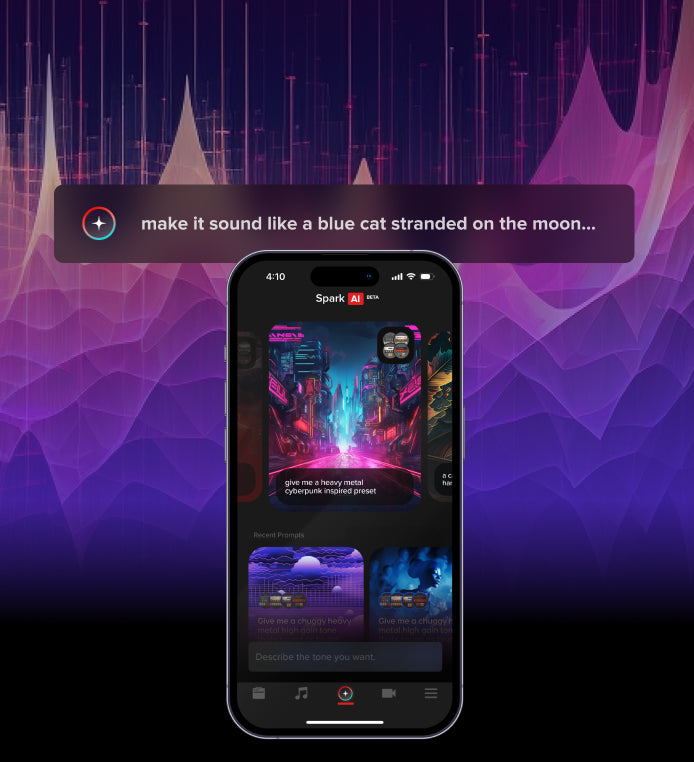
Finding your dream tone has never been easier. Simply describe the tone you’re imagining, and Spark AI will automatically present tones to match. The more you use it, the smarter it gets – so get as creative as you want! Spark AI is available for all Spark series apps via the Spark app.

Virtual bandmates.
Create and jam with your own virtual band with the Spark app’s Smart Jam feature. Simply select a virtual bandmate and start playing. Smart Jam will generate authentic drum and bass tracks to accompany and adapt to your unique playing style–all in real time.
Learn
any song.
Need a little help learning the chords to a song? Search for any song or backing track in the Music page of the Spark app and the Auto Chords feature will display its chords to you in real-time as you listen and play along.
- Find the right tone for the song you’re jamming to by tapping the Tones tab to see if any other players have uploaded it to ToneCloud.
- Import your Apple Music or Spotify playlists directly into the Spark app.
EXPLORE
More ins and outs.
Capture video.
Capture and share stunning videos seamlessly with the Spark app’s ingenious video capture feature. Easily record riffs and ideas to share with your friends and family (or the world!) and directly to your favorite social app.
- Make a mistake? Tap “Retake” to immediately restart your recording, saving time and saving storage.
Backing tracks.
Dive into a diverse collection of backing tracks that we’ve curated by genre to jam along with and elevate your guitar playing by jamming and experimenting with new techniques and riffs.
- Search for any song and backing track to jam with using the search function at the top right of the Music tab.
- Curate your own playlist of favorite songs by tapping the Save to Favorites button when playing a song.
Everything else.
Add Legendary Expansions.

EXPERIENCE JIMI HENDRIX™ Official Gear Collection
Unleash the fire of Jimi's revolutionary sound with the definitive Authentic Hendrix™ collection, an add-on for the Spark app. Packed with his official amps, pedals, custom presets, and exclusive interactive features, this collection will bring you one step closer to the legend himself.
Stay up to date.
The Spark app is constantly being updated with new features and more to inspire you to play more guitar.